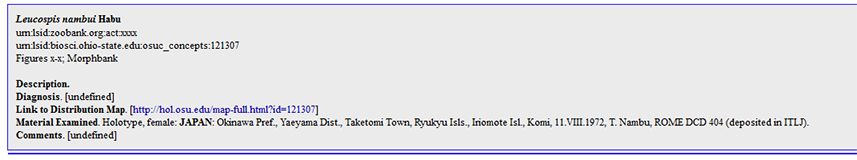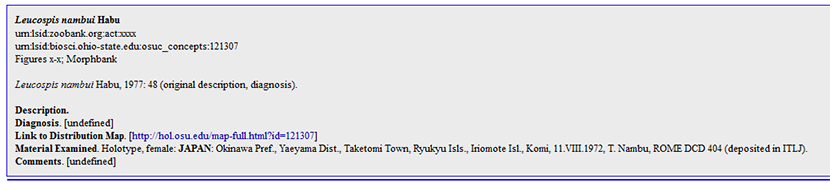VSysLab :: Generate Taxonomic History
Introduction
This page will direct an xBio:D user on the procedures to follow in order to include the taxonomic history for a taxon within a push-button description within vSysLab.
Select the OTU
An OTU within vSysLab must first be linked to a formal taxon within the xBio:D database to generate a push-button description. By selecting the OTU to produce a description within the list of OTUs for a project, the push-button description feature will automatically generate a description from the coded project, show the stable URI GUID for the taxon, list the material examined and biological association. For the sake of this FAQ, the most important it of information that is automatically included is the taxonomic history for the taxon that is produced from the taxon annotations from literature within xBio:D. If taxon annotations are not available, no taxonomic history is shown.
Adding taxon annotations
Taxon annotations are added to literature within the Database Manager application. Visit this wiki page for information on adding annotations: DB Manager :: Annotate taxonomic acts.
Select the OTU (post-annotations)
Once annotations for a taxon have been added, the taxonomic history for an taxon within vSysLab will be instantly available. Go back and re-select the OTU from the OTU list for a project, and the push-button description will include any annotations linked to the concept for the taxon. The taxon names will be listed in chronological order from first use with each new name being presented on a separate line. The literature reference for acts occurring on a specific name are also listed chronologically after the name.