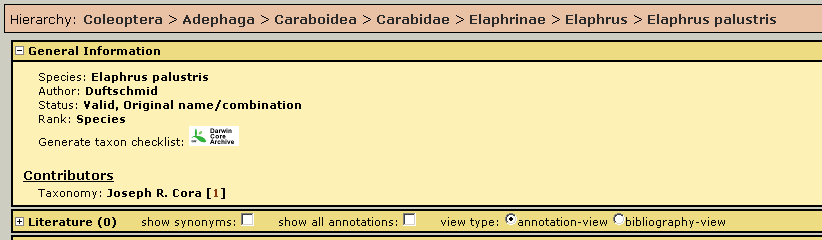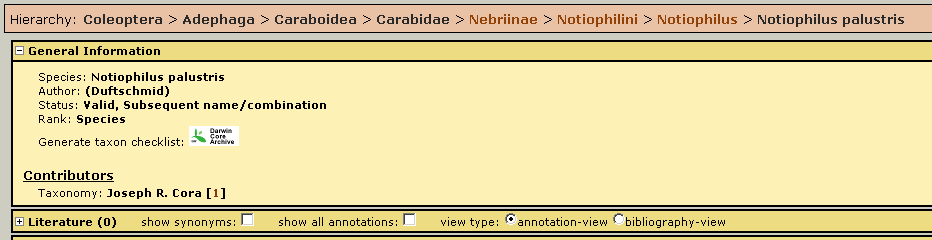DB Manager :: Merge species concepts
Introduction
This page will direct an xBio:D user on the procedures to follow in order to merge two separate species concepts or any other taxa into a single concept within the xBio:D database. This is common when a separate concept was inadvertently added but later realized that an existing concept with a different name already exists. Only users with taxonomic permissions and possess the taxonomic authority upon a certain group are able to manage taxonomies, so if you would like to contribute to the xBio:D taxonomic resources, please contact hol-help@osu.edu and request permission.
NOTE: Please understand the xBio:D Taxonomic Data Model before using any of the taxonomic features of the Database Manager.
Check for Existing Species
Before merging species or taxon at any rank together, it is crucial that the species concepts are already within the xBio:D database. All taxa are available through HOL, which will also list obsolete combinations for species, common names, as well as subjective synonomies of other species, and can easily be discovered via search. If the species actually represent two distinct concepts but are considered subjectively synonymous, go to DB Manager :: Subjectively synonymize species concepts for instructions on how to proceed. Only after both species concepts have been confirmed to already exist and represent the same species concept should the two concepts be merged.