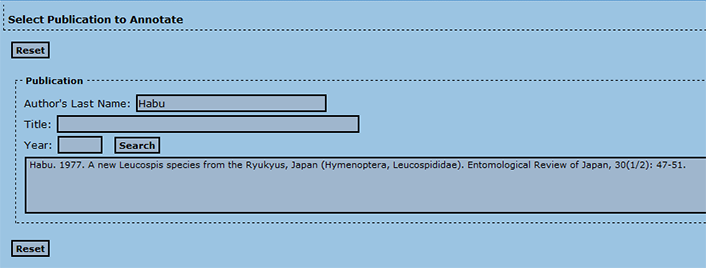DB Manager :: Annotate taxonomic acts
Introduction
This page will direct an xBio:D user on the procedures to follow in order to annotate the taxonomic, nomenclatural, and miscellaneous scientific acts within a PDF in the xBio:D database. Only users with literature permissions are able to manage annotations, so if you would like to contribute to the xBio:D literature resources, please contact hol-help@osu.edu and request permission.
Select the publication
Within the Database Manager application, go to the "Annotate Publication" page from the left menu. In order to use this feature, a publication along with its PDF will need to have been already added into xBio:D (see DB Manager :: Add new publication and PDF). Select the publication by entering the last name of an author of the desired publication, and if necessary to filter the search additionally, a publication year and wildcard enabled (%) title search. Click on the publication citation in the list of publications to begin visual annotation.