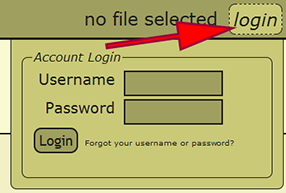Data Entry Assistant (DEA) 2.0 Procedures
Introduction
This section contains information on the practices for preparing occurrence records for entry into the xBio:D database using the Data Entry Assistant (DEA) 2.0. The DEA2 web application requires that occurrence records be present in a properly formatted data entry template (File:Data Entry Template 28-Aug-2014.xls) file according to the Data Transcription Procedures protocol or a properly pre-formatted data entry template File:DEA data entry template-full 28-Aug-2014.xls.
The DEA Preparation steps do not have to follow the order defined in this document, but all of the parts specified do need to be completed when processing from verbatim label data. If pre-formatted specimen data is used, DEA2 will checked to see if the specified values are valid according to xBio:D controlled vocabularies.
DEA Preparation
Login
Go to the Data Entry Assistant (DEA) 2.0 web application, click on the login link on the upper-right part of the page, and log in. An xBio:D user account is required to prepare a file within DEA2. If an xBio:D account is needed, go to the DB Manager web application, and sign up for an account.