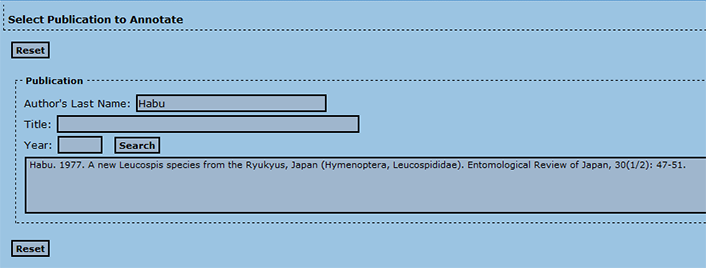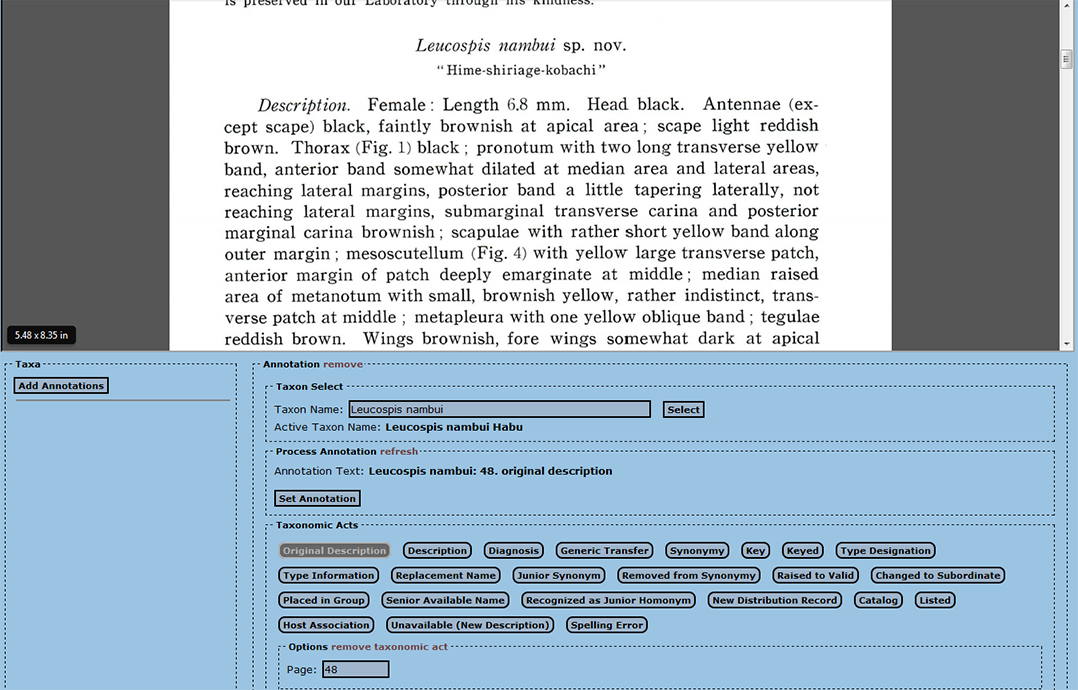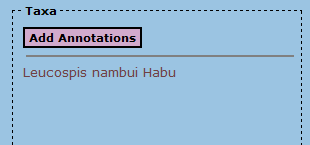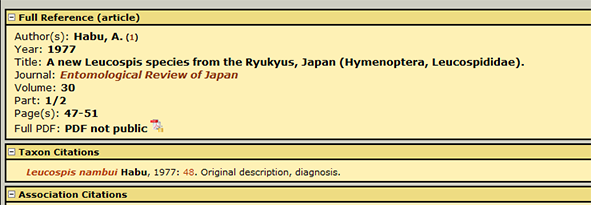DB Manager :: Annotate taxonomic acts
Introduction
This page will direct an xBio:D user on the procedures to follow in order to annotate the taxonomic, nomenclatural, and miscellaneous scientific acts within a PDF in the xBio:D database. Only users with literature permissions are able to manage annotations, so if you would like to contribute to the xBio:D literature resources, please contact hol-help@osu.edu and request permission.
Select the Publication
Within the Database Manager application, go to the "Annotate Publication" page from the left menu. In order to use this feature, a publication along with its PDF will need to have been already added into xBio:D (see DB Manager :: Add new publication and PDF). Select the publication by entering the last name of an author of the desired publication, and if necessary to filter the search additionally, a publication year and wildcard enabled (%) title search. Click on the publication citation in the list of publications to begin visual annotation.
Annotate Acts within Publication
After selecting the publication, the full PDF linked to the publication will be displayed within the page along with a taxon search box and annotative buttons below. For information on the nature of the specific annotations, check out the Annotating Publications. Begin by selecting the taxon for which you would like to add an annotation. Type in the taxon name within Taxon Select, then click the "Select" button to load the taxon. A taxon name must already be present within xBio:D in order to add an annotation to it. After selected, click on the appropriate annotation button based on the content within the PDF, then enter the page on which annotation occurred within the Options below. For a taxon unit block (a taxon name header then a series of content about that taxon), use the page on which the taxon name header occurs. Note that a key is not considered part of a taxon unit block and should receive a separate page number for its annotation. Some annotations will require that an option is defined such as the original description of genera that require a type species. If a name is unavailable, do not use the "Original Description" annotation. When the current annotation is complete for the taxon, select "Set Annotation" to temporarily store the annotation to add later. The annotations for a taxon can be recalled and edited by select the taxon in the left list or by selecting the taxon name again in the search.
All acts selected for a publication are stored within the browser and can be resumed from the same browser at a later time. If the browser crashes during annotation, the annotations will not be lost can also be resumed from when the last act was selected.
After all of the taxa have been annotated within the publication, click the "Add Annotations" button to formally add the annotations from the publication for the taxa into the xBio:D database. When the annotations have been entered, they will be immediately available across all xBio:D web applications.