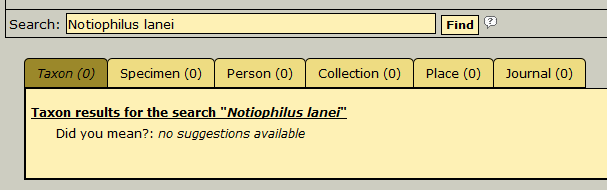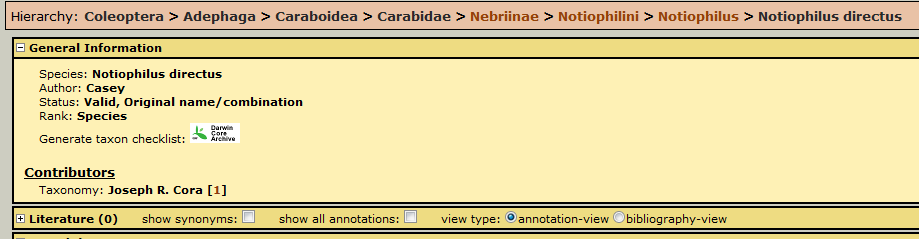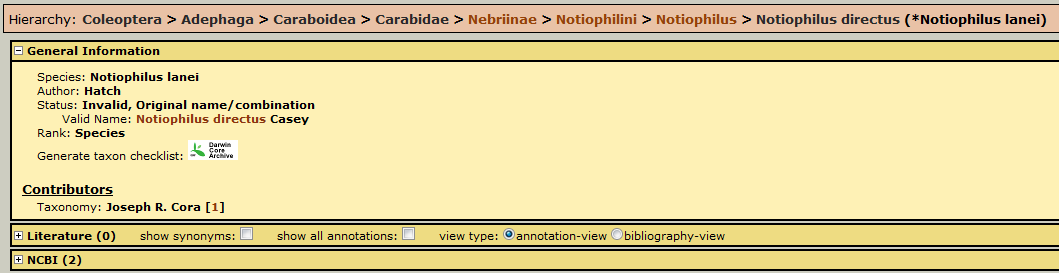Difference between revisions of "DB Manager :: Add subjectively synonymous species"
(Created page with "'''Introduction''' This page will direct an xBio:D user on the procedures to follow in order to add a new species concept or another taxon at a different rank as a subjective...") |
|||
| Line 8: | Line 8: | ||
== Check for Existing Species == | == Check for Existing Species == | ||
| − | Before adding a new species concept or taxon at any rank, it is crucial that the species concept is not already within the xBio:D database. All taxa are available through [http://hol.osu.edu HOL], which will also list obsolete combinations for species, common names, as well as subjective synonomies of other species, and can easily be discovered via search. A species concept can have only one valid name associated with it and is considered the ''current combination''. All other names that are also part of the concept are considered to be ''obsolete combinations''. Any new species concepts added to the xBio:D database should also include the ''original combination'' (also known as a protonym or basionym), the species names used when first described and made available (see [http://en.wikipedia.org/wiki/Available_name Wikipedia] for basic definition of what an available name is). A common/vernacular name, although ''unavailable'' and unable to be considered valid according to nomenclatural codes, is also treated as an ''obsolete combination'' but is clearly marked as a common name in much the same way a misspelling of a species name is unavailable and never valid. If an obsolete combination is found for a species concept, go to [[DB Manager :: Add obsolete species name]] for directions on how to proceed. If the species was already in the database but not as a synonym of the proper species, go to [[DB Manager :: Subjectively synonymous existing species]] for instructions on how to create the synonymy. Only after a species concept has been confirmed to not already exist | + | Before adding a new species concept or taxon at any rank, it is crucial that the species concept is not already within the xBio:D database. All taxa are available through [http://hol.osu.edu HOL], which will also list obsolete combinations for species, common names, as well as subjective synonomies of other species, and can easily be discovered via search. A species concept can have only one valid name associated with it and is considered the ''current combination''. All other names that are also part of the concept are considered to be ''obsolete combinations''. Any new species concepts added to the xBio:D database should also include the ''original combination'' (also known as a protonym or basionym), the species names used when first described and made available (see [http://en.wikipedia.org/wiki/Available_name Wikipedia] for basic definition of what an available name is). A common/vernacular name, although ''unavailable'' and unable to be considered valid according to nomenclatural codes, is also treated as an ''obsolete combination'' but is clearly marked as a common name in much the same way a misspelling of a species name is unavailable and never valid. |
| + | |||
| + | If an obsolete combination is found for a species concept, go to [[DB Manager :: Add obsolete species name]] for directions on how to proceed. If the species was already in the database but not as a synonym of the proper species, go to [[DB Manager :: Subjectively synonymous existing species]] for instructions on how to create the synonymy. If the valid, synonymous species is not already in the database, go to [[DB Manager :: Add new species]] to add the valid species before proceeding. | ||
| + | |||
| + | Only after a species concept has been confirmed to not already exist should a new species be added as a synonym. | ||
| + | [[File:Junior_syn_not_in_HOL.png|none|frame|Invalid (junior) synonymous species not in HOL]] | ||
| + | [[File:Senior_syn_HOL.png|none|frame|Valid (senior) synonymous species in HOL]] | ||
| + | |||
| + | |||
| + | == Add Subjectively Synonymous Species in DB Manager == | ||
| + | Go to the [http://osuc-mgr.osu.edu/addTaxon.html Add Taxon] page of the DB Manager to begin. Since you are adding a new, invalid synonymous species into the xBio:D database, make sure that the "Taxon Type" field is set to "New concept" and the "Taxonomic Relationship..." field is set to "Junior synonym". The "Valid Flag" field will be set to "Invalid" and the "Taxonomic Rank" field will be ignored automatically. In the "Parent Taxon Name" field, enter any of the names that are associated with the valid species concept with which the new species concept is being synonymized. | ||
| + | |||
| + | The "Taxonomic Status" field should reflect the proper nomenclatural status of the name for the new, invalid species. In this part, only the zoological (ICZN) conventions for naming will be used, but other nomenclatural codes can also be applied here. If the species name is as it was originally described, then the status should be "Original name/combination" and the "Author Name..." field would merely have the author's last name. If the species name was subsequently moved into another genus, then the status would be "Subsequent name/combination" and the author would be the author's last name within parenthesis. Other nomenclatural statuses are discussed in other pages within the DB Manager FAQ. | ||
| + | [[File:Add_junior_syn_species_concept.png|none|frame|Add a new, invalid (junior) synonymous species concept in the DB Manager]] | ||
| + | [[File:Junior_syn_in_HOL.png|none|frame|Invalid (junior) synonymous species in HOL]] | ||
| + | |||
| + | |||
| + | |||
| + | After a synonymous species is entered, continue to the [[DB Manager :: Add obsolete species name]] page to add any additional obsolete combinations, junior homonyms, or common names that should be discoverable for the newly entered species concept. | ||
[[Category:Database Manager]] | [[Category:Database Manager]] | ||
[[Category:FAQ]] | [[Category:FAQ]] | ||
Revision as of 22:57, 24 February 2015
Introduction
This page will direct an xBio:D user on the procedures to follow in order to add a new species concept or another taxon at a different rank as a subjective synonym of another species into the xBio:D database. Only users with taxonomic permissions and possess the taxonomic authority upon a certain group are able to manage taxonomies, so if you would like to contribute to the xBio:D taxonomic resources, please contact hol-help@osu.edu and request permission.
NOTE: Please understand the xBio:D Taxonomic Data Model before using any of the taxonomic features of the Database Manager.
Check for Existing Species
Before adding a new species concept or taxon at any rank, it is crucial that the species concept is not already within the xBio:D database. All taxa are available through HOL, which will also list obsolete combinations for species, common names, as well as subjective synonomies of other species, and can easily be discovered via search. A species concept can have only one valid name associated with it and is considered the current combination. All other names that are also part of the concept are considered to be obsolete combinations. Any new species concepts added to the xBio:D database should also include the original combination (also known as a protonym or basionym), the species names used when first described and made available (see Wikipedia for basic definition of what an available name is). A common/vernacular name, although unavailable and unable to be considered valid according to nomenclatural codes, is also treated as an obsolete combination but is clearly marked as a common name in much the same way a misspelling of a species name is unavailable and never valid.
If an obsolete combination is found for a species concept, go to DB Manager :: Add obsolete species name for directions on how to proceed. If the species was already in the database but not as a synonym of the proper species, go to DB Manager :: Subjectively synonymous existing species for instructions on how to create the synonymy. If the valid, synonymous species is not already in the database, go to DB Manager :: Add new species to add the valid species before proceeding.
Only after a species concept has been confirmed to not already exist should a new species be added as a synonym.
Add Subjectively Synonymous Species in DB Manager
Go to the Add Taxon page of the DB Manager to begin. Since you are adding a new, invalid synonymous species into the xBio:D database, make sure that the "Taxon Type" field is set to "New concept" and the "Taxonomic Relationship..." field is set to "Junior synonym". The "Valid Flag" field will be set to "Invalid" and the "Taxonomic Rank" field will be ignored automatically. In the "Parent Taxon Name" field, enter any of the names that are associated with the valid species concept with which the new species concept is being synonymized.
The "Taxonomic Status" field should reflect the proper nomenclatural status of the name for the new, invalid species. In this part, only the zoological (ICZN) conventions for naming will be used, but other nomenclatural codes can also be applied here. If the species name is as it was originally described, then the status should be "Original name/combination" and the "Author Name..." field would merely have the author's last name. If the species name was subsequently moved into another genus, then the status would be "Subsequent name/combination" and the author would be the author's last name within parenthesis. Other nomenclatural statuses are discussed in other pages within the DB Manager FAQ.
After a synonymous species is entered, continue to the DB Manager :: Add obsolete species name page to add any additional obsolete combinations, junior homonyms, or common names that should be discoverable for the newly entered species concept.