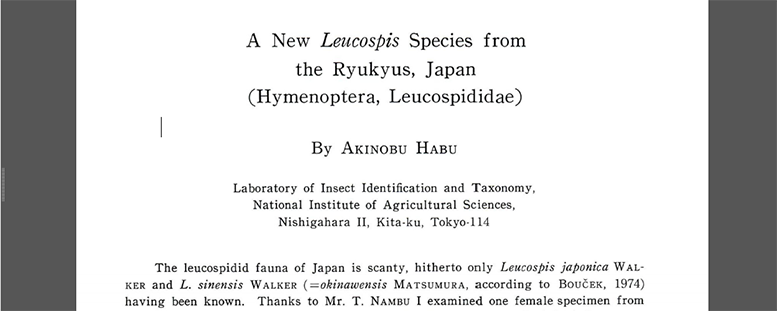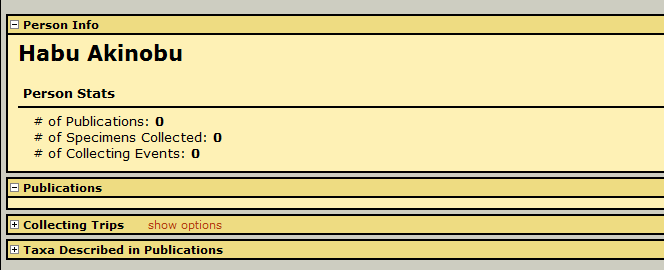Difference between revisions of "DB Manager :: Add new publication and PDF"
(Created page with "'''Introduction''' This page will direct an xBio:D user on the procedure to follow in order to add a new publication into the xBio:D database and also upload a PDF that corre...") |
(→Check for Existing Publication) |
||
| Line 6: | Line 6: | ||
== Check for Existing Publication == | == Check for Existing Publication == | ||
Before entering a new publication, first confirm that the publication is not already present within the xBio:D database. This can be accomplished by searching within [http://hol.osu.edu HOL] for the author of the publication to add. Enter the last name first, a comma, then the initials for the author. HOL will autocomplete the names of people will existing names within the database. Once on the page for the author, expand the publications section to list all of the available publications in which is the person is an author. HOL will list all of the publications that are also linked to synonymous names for the current name spelling of the individual. After verifying that the publication is not present, you can now add the publication. | Before entering a new publication, first confirm that the publication is not already present within the xBio:D database. This can be accomplished by searching within [http://hol.osu.edu HOL] for the author of the publication to add. Enter the last name first, a comma, then the initials for the author. HOL will autocomplete the names of people will existing names within the database. Once on the page for the author, expand the publications section to list all of the available publications in which is the person is an author. HOL will list all of the publications that are also linked to synonymous names for the current name spelling of the individual. After verifying that the publication is not present, you can now add the publication. | ||
| + | [[File:PDF_to_add.png|left|frame|Publication to add]] | ||
[[File:Author_page_no_pubs.png|none|frame|Publications for person (none available)]] | [[File:Author_page_no_pubs.png|none|frame|Publications for person (none available)]] | ||
Revision as of 19:53, 16 February 2015
Introduction
This page will direct an xBio:D user on the procedure to follow in order to add a new publication into the xBio:D database and also upload a PDF that corresponds to the publication. Only users with literature permissions are able to manage literature, so if you would like to contribute to the xBio:D literature resources, please contact hol-help@osu.edu and request permission.
Check for Existing Publication
Before entering a new publication, first confirm that the publication is not already present within the xBio:D database. This can be accomplished by searching within HOL for the author of the publication to add. Enter the last name first, a comma, then the initials for the author. HOL will autocomplete the names of people will existing names within the database. Once on the page for the author, expand the publications section to list all of the available publications in which is the person is an author. HOL will list all of the publications that are also linked to synonymous names for the current name spelling of the individual. After verifying that the publication is not present, you can now add the publication.