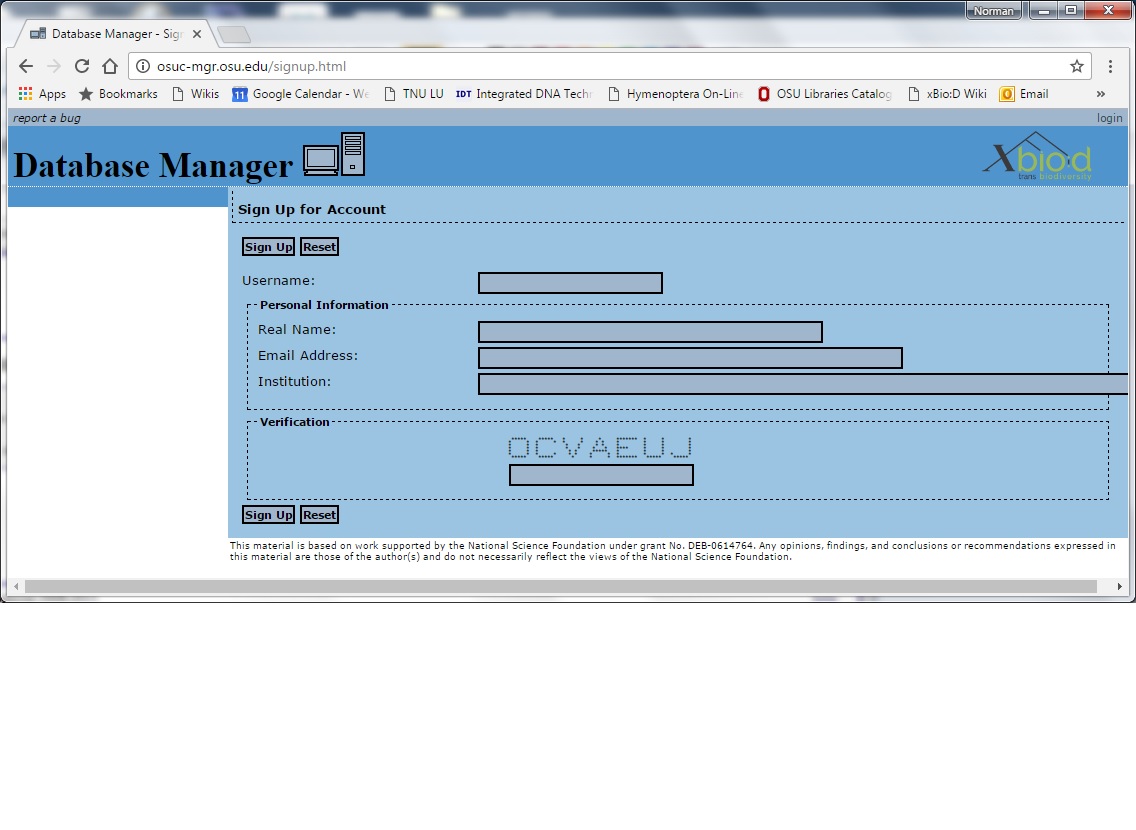Difference between revisions of "VSysLab :: Login, Logout"
Jump to navigation
Jump to search
(vSysLab login procedure) |
|||
| Line 1: | Line 1: | ||
| − | The URL to access vSysLab is [http://vsyslab.osu.edu vsyslab.osu.edu]. When you arrive there the page should look like this: | + | The URL to access vSysLab is [http://vsyslab.osu.edu vsyslab.osu.edu]. When you arrive there the page should look like this:<br><br> |
[[File:vsyslablogin.jpg]] | [[File:vsyslablogin.jpg]] | ||
| + | |||
| + | Enter your username and password in the text boxes provided. If you are not a registered user and just want to see some of the features of vSysLab in action, then login using the username ASPGUEST and password ASPGUEST. This will provide you access to locked files in which you can see, but not change any data. If you would like to request an account to use vSysLab, press the button labeled "Sign up". That will take you to this form. Fill in the requested information, and you'll be manually added to the system. | ||
| + | |||
| + | [[File:AccountRequest.jpg]] | ||
Latest revision as of 14:12, 4 November 2016
The URL to access vSysLab is vsyslab.osu.edu. When you arrive there the page should look like this:
Enter your username and password in the text boxes provided. If you are not a registered user and just want to see some of the features of vSysLab in action, then login using the username ASPGUEST and password ASPGUEST. This will provide you access to locked files in which you can see, but not change any data. If you would like to request an account to use vSysLab, press the button labeled "Sign up". That will take you to this form. Fill in the requested information, and you'll be manually added to the system.